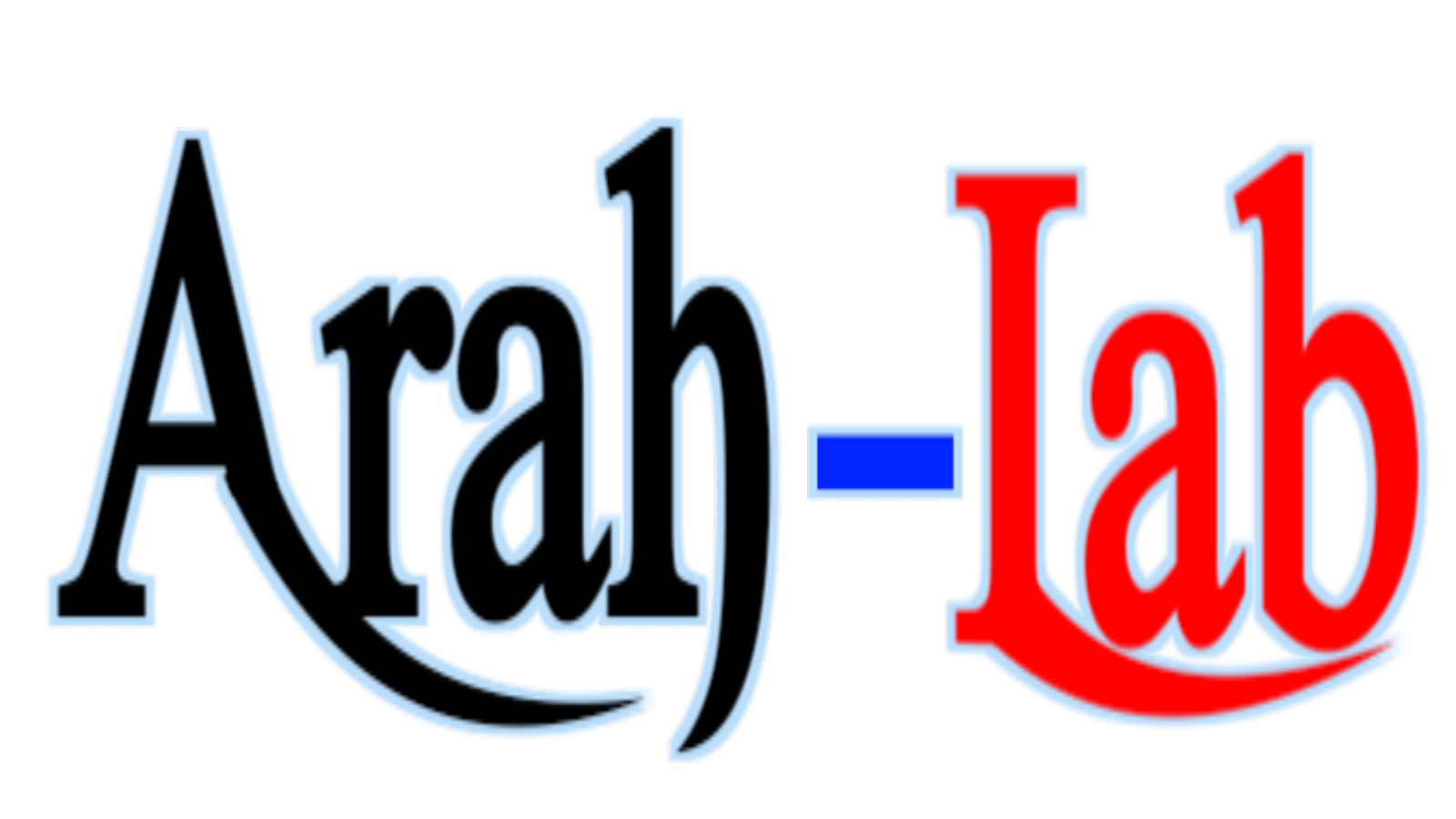OnBackPressed dialog - XML CODE
<?xml version="1.0" encoding="utf-8"?>
<RelativeLayout xmlns:android="http://schemas.android.com/apk/res/android"
android:layout_width="match_parent"
android:layout_height="match_parent"
xmlns:app="http://schemas.android.com/apk/res-auto"
android:orientation="vertical"
>
<androidx.cardview.widget.CardView
android:layout_width="match_parent"
android:layout_height="230dp"
android:clickable="true"
android:foreground="?attr/selectableItemBackground"
app:cardBackgroundColor="#FFFFFF"
app:cardCornerRadius="12dp"
app:cardElevation="10dp"
android:layout_centerInParent="true"
android:layout_margin="10dp"
>
<RelativeLayout
android:layout_width="match_parent"
android:layout_height="match_parent"
>
<LinearLayout
android:layout_width="match_parent"
android:layout_height="match_parent"
android:orientation="vertical"
>
<com.airbnb.lottie.LottieAnimationView
android:id="@+id/LottiPrime1"
android:layout_width="60dp"
android:layout_height="60dp"
app:lottie_autoPlay="true"
android:layout_gravity="center"
app:lottie_loop="true"
app:lottie_rawRes="@raw/notification"
android:visibility="visible"
android:scaleType="centerCrop"
android:layout_marginTop="5dp"
/>
<TextView
android:layout_width="match_parent"
android:layout_height="wrap_content"
android:textColor="@color/black"
android:gravity="center"
android:textSize="20sp"
android:text="আপনি কি নিশ্চিত রোমান্টিক ছন্দ অ্যাপ থেকে বেরিয়ে যেতে চান?"
android:layout_marginTop="10dp"
android:fontFamily="@font/fond2"
/>
</LinearLayout>
<LinearLayout
android:layout_width="match_parent"
android:layout_height="wrap_content"
android:orientation="horizontal"
android:weightSum="2"
android:layout_alignParentBottom="true"
>
<androidx.cardview.widget.CardView
android:id="@+id/no"
android:layout_width="match_parent"
android:layout_height="45dp"
app:cardBackgroundColor="#FF0000"
app:cardCornerRadius="30dp"
app:cardElevation="8dp"
android:layout_margin="7dp"
android:layout_weight="1"
android:clickable="true"
android:foreground="?attr/selectableItemBackground"
>
<TextView
android:layout_width="match_parent"
android:layout_height="match_parent"
android:textColor="@color/white"
android:textSize="25sp"
android:text="না"
android:gravity="center"
android:layout_marginLeft="20dp"
android:layout_marginRight="45dp"
/>
<ImageView
android:layout_width="match_parent"
android:layout_height="20dp"
android:src="@drawable/cancel"
android:layout_gravity="center"
android:layout_marginLeft="20dp"
/>
</androidx.cardview.widget.CardView>
<androidx.cardview.widget.CardView
android:id="@+id/yes"
android:layout_width="match_parent"
android:layout_height="45dp"
app:cardBackgroundColor="#002BFF"
app:cardCornerRadius="30dp"
app:cardElevation="8dp"
android:layout_margin="7dp"
android:layout_weight="1"
android:clickable="true"
android:foreground="?attr/selectableItemBackground"
>
<TextView
android:layout_width="match_parent"
android:layout_height="match_parent"
android:textColor="@color/white"
android:textSize="25sp"
android:text="হ্যাঁ"
android:gravity="center"
android:layout_marginLeft="20dp"
android:layout_marginRight="45dp"
/>
<ImageView
android:layout_width="match_parent"
android:layout_height="30dp"
android:src="@drawable/exit"
android:layout_gravity="center"
android:layout_marginLeft="20dp"
/>
</androidx.cardview.widget.CardView>
</LinearLayout>
</RelativeLayout>
</androidx.cardview.widget.CardView>
</RelativeLayout>
OnBackPressed dialog - JAVA CODE
@Override
public void onBackPressed() {
final AlertDialog.Builder alert = new AlertDialog.Builder(this);
View myView = getLayoutInflater().inflate(R.layout.alertbox, null);
alert.setView(myView);
final AlertDialog dialog = alert.create();
dialog.getWindow().setBackgroundDrawable(new ColorDrawable(Color.TRANSPARENT));
dialog.setCancelable(false);
myView.findViewById(R.id.yes).setOnClickListener(new View.OnClickListener() {
@Override
public void onClick(View v) {
dialog.dismiss();
finishAndRemoveTask();
}
});
myView.findViewById(R.id.no).setOnClickListener(new View.OnClickListener() {
@Override
public void onClick(View v) {
dialog.dismiss();
}
});
dialog.show();
}