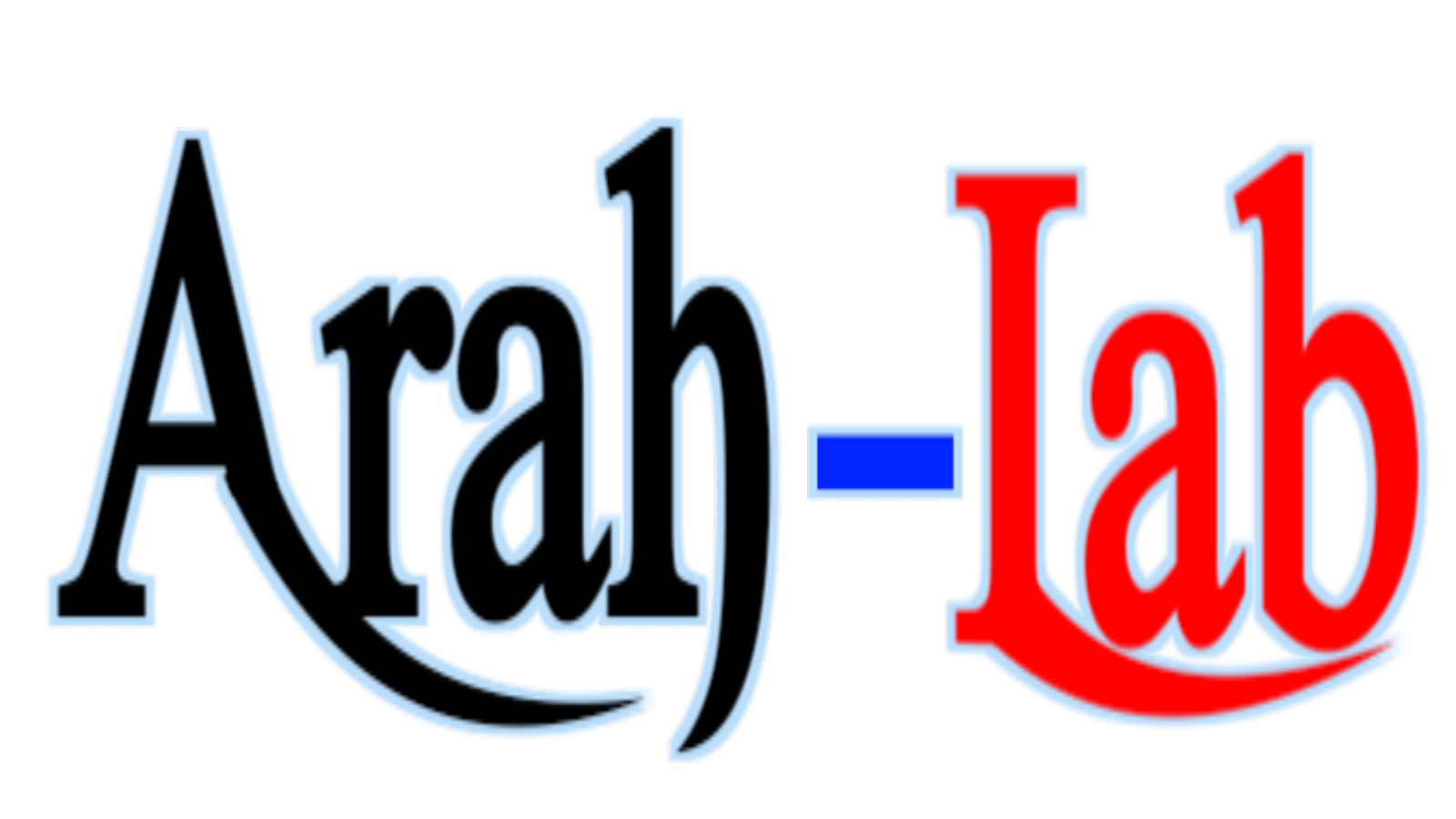Calculating and parsing - JAVA CODE
package com.nahid.class229;
import androidx.appcompat.app.AppCompatActivity;
import android.os.Bundle;
import android.view.View;
import android.widget.Button;
import android.widget.TextView;
import com.google.android.material.textfield.TextInputEditText;
public class MainActivity extends AppCompatActivity {
Button Button;
TextView TVDisplay;
TextInputEditText Ed1, Ed2;
@Override
protected void onCreate(Bundle savedInstanceState) {
super.onCreate(savedInstanceState);
setContentView(R.layout.activity_main);
Button = findViewById(R.id.Button);
TVDisplay = findViewById(R.id.TVDisplay);
Ed1 = findViewById(R.id.Ed1);
Ed2 = findViewById(R.id.Ed2);
Button.setOnClickListener(new View.OnClickListener() {
@Override
public void onClick(View v) {
String Jobayer1 = Ed1.getText().toString();
String Jobayer2 = Ed2.getText().toString();
if (Jobayer1.isEmpty()){
Ed1.setError("Enter Number");
}else if (Jobayer2.isEmpty()){
Ed2.setError("Enter Number");
}else {
int Eb1 = Integer.parseInt(Jobayer1);
int Eb2 = Integer.parseInt(Jobayer2);
for (int J=Eb1; J<=Eb2; J++){
========================== Jor =======================
if (J%2==0) TVDisplay.append(" "+J);
=================================================================
========================= Bijor ============================
if (J%1==1) TVDisplay.append(" "+J);
====================================================
==================== Gonna =======================
TVDisplay.append(" "+J);
====================================================
}
}
}
});
}
}
Calculating and parsing - XML CODE
<RelativeLayout xmlns:android="http://schemas.android.com/apk/res/android"
xmlns:app="http://schemas.android.com/apk/res-auto"
xmlns:tools="http://schemas.android.com/tools"
android:layout_width="match_parent"
android:layout_height="match_parent"
tools:context=".Homework_Jor"
android:orientation="vertical"
android:background="#E4EEED"
>
<androidx.appcompat.widget.Toolbar
android:id="@+id/toolbar2"
android:layout_width="match_parent"
android:layout_height="50dp"
android:background="@drawable/bottom_curved"
app:title="গণনা / জোড় / বিজোড় বের করুন"
android:elevation="4dp"
app:titleTextColor="@color/white"
/>
<LinearLayout
android:id="@+id/Hello1"
android:layout_width="match_parent"
android:layout_height="match_parent"
android:orientation="vertical"
android:layout_marginTop="60dp"
>
<LinearLayout
android:id="@+id/Layout3"
android:layout_width="match_parent"
android:layout_height="match_parent"
android:orientation="vertical"
android:visibility="visible"
>
<com.google.android.material.textfield.TextInputLayout
android:id="@+id/FBS1"
android:layout_width="match_parent"
android:layout_height="wrap_content"
android:layout_marginRight="10dp"
android:layout_marginLeft="10dp"
android:layout_marginTop="10dp"
app:errorTextColor="#FF0000"
app:hintTextColor="#0038FF"
android:hint="কত থেকে সংখ্যা দেখতে চান?"
app:boxStrokeColor="#000DFF"
android:textColorHint="#18851D"
app:endIconMode="clear_text"
app:endIconTint="#FF0000"
>
<com.google.android.material.textfield.TextInputEditText
android:id="@+id/EdTexg1"
android:layout_width="match_parent"
android:layout_height="wrap_content"
android:inputType="numberDecimal"
android:textColor="@color/black"
/>
</com.google.android.material.textfield.TextInputLayout>
<com.google.android.material.textfield.TextInputLayout
android:id="@+id/FBS2"
android:layout_width="match_parent"
android:layout_height="wrap_content"
android:layout_marginRight="10dp"
android:layout_marginLeft="10dp"
android:layout_marginTop="10dp"
app:errorTextColor="#FF0000"
app:hintTextColor="#0038FF"
android:hint="কত পর্যন্ত সংখ্যা দেখতে চান?"
app:boxStrokeColor="#000DFF"
android:textColorHint="#18851D"
app:endIconMode="clear_text"
app:endIconTint="#FF0000"
>
<com.google.android.material.textfield.TextInputEditText
android:id="@+id/EdTexg2"
android:layout_width="match_parent"
android:layout_height="wrap_content"
android:inputType="numberDecimal"
android:textColor="@color/black"
/>
</com.google.android.material.textfield.TextInputLayout>
<LinearLayout
android:layout_width="match_parent"
android:layout_height="wrap_content"
android:orientation="vertical"
android:weightSum="2"
android:layout_marginTop="10dp"
>
<Button
android:id="@+id/Buttong1"
android:layout_width="match_parent"
android:layout_height="wrap_content"
android:backgroundTint="#18851D"
android:text="Click Here"
android:textColor="#FFFFFF"
android:textSize="20sp"
android:layout_weight="1"
android:layout_marginRight="110dp"
android:layout_marginLeft="110dp"
/>
</LinearLayout>
<ScrollView
android:layout_width="match_parent"
android:layout_height="380dp"
>
<LinearLayout
android:layout_width="match_parent"
android:layout_height="wrap_content"
android:orientation="vertical"
android:layout_margin="20dp"
android:layout_marginBottom="55dp"
>
<TextView
android:id="@+id/TVDisplayg1"
android:layout_width="match_parent"
android:layout_height="wrap_content"
android:textSize="25sp"
android:textColor="#18851D"
android:layout_marginLeft="20dp"
android:layout_marginRight="20dp"
android:layout_marginBottom="10dp"
android:visibility="gone"
/>
<com.airbnb.lottie.LottieAnimationView
android:id="@+id/AnimisonLotti1"
android:layout_width="match_parent"
android:layout_height="400dp"
app:layout_constraintEnd_toEndOf="parent"
app:layout_constraintHorizontal_bias="0.498"
app:layout_constraintStart_toStartOf="parent"
app:layout_constraintTop_toTopOf="parent"
android:layout_gravity="center"
app:lottie_autoPlay="true"
app:lottie_loop="true"
app:lottie_rawRes="@raw/search"
android:visibility="visible"
/>
</LinearLayout>
</ScrollView>
</LinearLayout>
<LinearLayout
android:id="@+id/Layout1"
android:layout_width="match_parent"
android:layout_height="match_parent"
android:orientation="vertical"
android:visibility="gone"
>
<com.google.android.material.textfield.TextInputLayout
android:id="@+id/FBS3"
android:layout_width="match_parent"
android:layout_height="wrap_content"
android:layout_marginRight="10dp"
android:layout_marginLeft="10dp"
android:layout_marginTop="10dp"
app:errorTextColor="#FF0000"
app:hintTextColor="#0038FF"
android:hint="কত থেকে বিজোড় সংখ্যা দেখতে চান?"
app:boxStrokeColor="#000DFF"
android:textColorHint="#FF5722"
app:endIconMode="clear_text"
app:endIconTint="#FF0000"
>
<com.google.android.material.textfield.TextInputEditText
android:id="@+id/EdText1"
android:layout_width="match_parent"
android:layout_height="wrap_content"
android:inputType="numberDecimal"
android:textColor="@color/black"
/>
</com.google.android.material.textfield.TextInputLayout>
<com.google.android.material.textfield.TextInputLayout
android:id="@+id/FBS4"
android:layout_width="match_parent"
android:layout_height="wrap_content"
android:layout_marginRight="10dp"
android:layout_marginLeft="10dp"
android:layout_marginTop="10dp"
app:errorTextColor="#FF0000"
app:hintTextColor="#0038FF"
android:hint="কত পর্যন্ত বিজোড় সংখ্যা দেখতে চান?"
app:boxStrokeColor="#000DFF"
android:textColorHint="#FF5722"
app:endIconMode="clear_text"
app:endIconTint="#FF0000"
>
<com.google.android.material.textfield.TextInputEditText
android:id="@+id/EdText2"
android:layout_width="match_parent"
android:layout_height="wrap_content"
android:inputType="numberDecimal"
android:textColor="@color/black"
/>
</com.google.android.material.textfield.TextInputLayout>
<LinearLayout
android:layout_width="match_parent"
android:layout_height="wrap_content"
android:orientation="vertical"
android:weightSum="2"
android:layout_marginTop="10dp"
>
<Button
android:id="@+id/Buttont1"
android:layout_width="match_parent"
android:layout_height="wrap_content"
android:backgroundTint="#FF5722"
android:text="Click Here"
android:textColor="#FFFFFF"
android:textSize="20sp"
android:layout_weight="1"
android:layout_marginRight="110dp"
android:layout_marginLeft="110dp"
/>
</LinearLayout>
<ScrollView
android:layout_width="match_parent"
android:layout_height="380dp"
>
<LinearLayout
android:layout_width="match_parent"
android:layout_height="wrap_content"
android:orientation="vertical"
android:layout_margin="20dp"
android:layout_marginBottom="55dp"
>
<TextView
android:id="@+id/TVDisplayt1"
android:layout_width="match_parent"
android:layout_height="wrap_content"
android:textSize="25sp"
android:textColor="#FF5722"
android:layout_marginLeft="20dp"
android:layout_marginRight="20dp"
android:layout_marginBottom="10dp"
android:visibility="gone"
/>
<com.airbnb.lottie.LottieAnimationView
android:id="@+id/AnimisonLotti2"
android:layout_width="match_parent"
android:layout_height="400dp"
app:layout_constraintEnd_toEndOf="parent"
app:layout_constraintHorizontal_bias="0.498"
app:layout_constraintStart_toStartOf="parent"
app:layout_constraintTop_toTopOf="parent"
android:layout_gravity="center"
app:lottie_autoPlay="true"
app:lottie_loop="true"
app:lottie_rawRes="@raw/search"
android:visibility="visible"
/>
</LinearLayout>
</ScrollView>
</LinearLayout>
<LinearLayout
android:id="@+id/Layout2"
android:layout_width="match_parent"
android:layout_height="match_parent"
android:orientation="vertical"
android:visibility="gone"
>
<com.google.android.material.textfield.TextInputLayout
android:id="@+id/FBS5"
android:layout_width="match_parent"
android:layout_height="wrap_content"
android:layout_marginRight="10dp"
android:layout_marginLeft="10dp"
android:layout_marginTop="10dp"
app:errorTextColor="#FF0000"
app:hintTextColor="#0038FF"
android:hint="কত থেকে জোড় সংখ্যা দেখতে চান?"
app:boxStrokeColor="#000DFF"
android:textColorHint="#3F51B5"
app:endIconMode="clear_text"
app:endIconTint="#FF0000"
>
<com.google.android.material.textfield.TextInputEditText
android:id="@+id/EdTex1"
android:layout_width="match_parent"
android:layout_height="wrap_content"
android:inputType="numberDecimal"
android:textColor="@color/black"
/>
</com.google.android.material.textfield.TextInputLayout>
<com.google.android.material.textfield.TextInputLayout
android:id="@+id/FBS6"
android:layout_width="match_parent"
android:layout_height="wrap_content"
android:layout_marginRight="10dp"
android:layout_marginLeft="10dp"
android:layout_marginTop="10dp"
app:errorTextColor="#FF0000"
app:hintTextColor="#0038FF"
android:hint="কত পর্যন্ত জোড় সংখ্যা দেখতে চান?"
app:boxStrokeColor="#000DFF"
android:textColorHint="#3F51B5"
app:endIconMode="clear_text"
app:endIconTint="#FF0000"
>
<com.google.android.material.textfield.TextInputEditText
android:id="@+id/EdTex2"
android:layout_width="match_parent"
android:layout_height="wrap_content"
android:inputType="numberDecimal"
android:textColor="@color/black"
/>
</com.google.android.material.textfield.TextInputLayout>
<LinearLayout
android:layout_width="match_parent"
android:layout_height="wrap_content"
android:orientation="vertical"
android:weightSum="2"
android:layout_marginTop="10dp"
>
<Button
android:id="@+id/Button1"
android:layout_width="match_parent"
android:layout_height="wrap_content"
android:backgroundTint="#3F51B5"
android:text="Click Here"
android:textColor="#FFFFFF"
android:textSize="20sp"
android:layout_weight="1"
android:layout_marginRight="110dp"
android:layout_marginLeft="110dp"
/>
</LinearLayout>
<ScrollView
android:layout_width="match_parent"
android:layout_height="380dp"
>
<LinearLayout
android:layout_width="match_parent"
android:layout_height="wrap_content"
android:orientation="vertical"
android:layout_margin="20dp"
>
<TextView
android:id="@+id/TVDisplay1"
android:layout_width="match_parent"
android:layout_height="wrap_content"
android:textSize="25sp"
android:textColor="#3F51B5"
android:layout_marginLeft="20dp"
android:layout_marginRight="20dp"
android:layout_marginBottom="10dp"
android:visibility="gone"
/>
<com.airbnb.lottie.LottieAnimationView
android:id="@+id/AnimisonLotti3"
android:layout_width="match_parent"
android:layout_height="400dp"
app:layout_constraintEnd_toEndOf="parent"
app:layout_constraintHorizontal_bias="0.498"
app:layout_constraintStart_toStartOf="parent"
app:layout_constraintTop_toTopOf="parent"
android:layout_gravity="center"
app:lottie_autoPlay="true"
app:lottie_loop="true"
app:lottie_rawRes="@raw/search"
android:visibility="visible"
/>
</LinearLayout>
</ScrollView>
</LinearLayout>
</LinearLayout>
<LinearLayout
android:layout_width="match_parent"
android:layout_height="50dp"
android:orientation="horizontal"
android:weightSum="3"
android:layout_marginLeft="10dp"
android:layout_marginRight="10dp"
android:layout_alignBottom="@id/Hello1"
>
<Button
android:id="@+id/ButtonLayout3"
android:layout_width="match_parent"
android:layout_height="wrap_content"
android:textSize="20sp"
android:textColor="@color/white"
android:text="গণনা"
android:backgroundTint="#18851D"
android:layout_weight="1"
android:layout_marginRight="15dp"
/>
<Button
android:id="@+id/ButtonLayout1"
android:layout_width="match_parent"
android:layout_height="wrap_content"
android:textSize="20sp"
android:textColor="@color/white"
android:text="জোড়"
android:backgroundTint="#0763AC"
android:layout_weight="1"
android:layout_marginRight="10dp"
android:layout_marginLeft="5dp"
/>
<Button
android:id="@+id/ButtonLayout2"
android:layout_width="match_parent"
android:layout_height="wrap_content"
android:textSize="20sp"
android:textColor="@color/white"
android:text="বিজোড়"
android:backgroundTint="#FF5722"
android:layout_weight="1"
android:layout_marginLeft="10dp"
/>
</LinearLayout>
</RelativeLayout>